1 This is a section
Here’s how we embed an image:
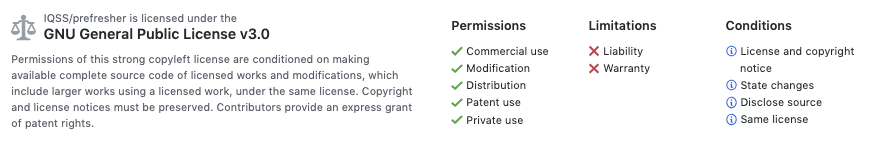
And here’s how we embed a URL DSS.
1.1 This is a subsection
Text for my subsection.
1.1.1 This is a subsubsection
Text for my subsubsection.
1.2 Lists
This is a numbered list:
- Item 1
- sub-item1
- sub-item2
- Item 2
- sub-item1
- sub-item2
This is an unnumbered list:
- Item 1
- sub-item1
- sub-item2
- Item 2
- sub-item1
- sub-item2
1.3 Text emphasis
We can emphasize text by using bold or italics
1.4 Embedding code
We can embed R code in blocks. The blocks can either be run (evaluated) or just printed:
# install.packages('reticulate')
library(reticulate)
use_python("~/anaconda3/bin/python") # use anaconda python on Mac
use_python("C:/Users/<username>/Anaconda3/python.exe") # use anaconda python on WindowsWe can also embed Python code blocks within Rmarkdown using the reticulate package, once it is installed.
flights = pandas.read.csv('flights.csv')
flights = flights[flights['dest'] == 'ORD']
flights = flights.dropna()Or we can format code inline (not evaluated): print()